
So…did you see me on Good Morning America?! It was brief, BUT, it did happen, and it was pretty exciting for me! (You can watch the segment here—I show up around the 3 minute mark.) The reason I bring this up is because it was my Cladwell profile that was featured as part of a segment on wardrobe apps, and today I’m going to give you the scoop on all of the new goodness that this app has to offer.
If you don’t already know about the Cladwell app, it’s an app I use to keep track of my wardrobe, log outfits, create capsules and packing lists, and it’s amazing. I shared about it last year, but it’s gotten so many updates it’s basically like a new app, so today I wanted to share about the updates with you because it’s just such a helpful tool for me in making the most out of my wardrobe.
A QUICK OVERVIEW
For those of you who have no idea what Cladwell is, here’s a quick summary: Cladwell is the world’s largest personal styling app created so you can love what you wear and wear what you love. It’s essentially a wardrobe app that helps you buy less stuff and wear more of what you already own. When you download it, you enter in all of the items in your wardrobe so you have a virtual closet of sorts. That alone is amazing because it’s just so much easier for me to see what I have to work with all in one place. Once you’ve input your clothes, the app will offer daily outfit ideas, let you see possible outfit combinations by selecting specific items you want to wear, show you which items you are wearing most often (or not wearing), and even let you create little capsule wardrobes, whether for everyday life or even for travel! Bonus: when you give the app permission to know your location, it’ll select 3 daily outfit options for you based on the weather for the day so the outfits make sense and aren’t totally random. Lastly, you can also set things aside in “storage” on the app (like bulky jackets or sweaters during the summer).
WHAT’S NEW
- A SOCIAL ELEMENT / The newest feature they have is an “explore” page, which makes the app social. Now when you log your outfit, you can also add photos of your look and engage with and follow others, getting a peek at their Cladwell closets and getting outfit ideas from them. You can even leave comments and “snaps” on your friend’s outfits.
- STYLE PROFILE / This is where you can see everything about your wardrobe—how many items you have in your wardrobe, what percent of your wardrobe you wear, your “streak” for logging outfits, the colors own and wear most, and your most worn (and least worn) wardrobe items based on what you log. It’s so fascinating to see all of the data, and I feel like it’s helped me really get more in tune with my style and what I actually like to wear.
- SHOPPING GUIDE / They’re now connected to Nordstrom, and you can help fill in gaps in your wardrobe under the “shopping” tab—just click on an item you’re wanting to add, then click “shop this item” to be taken to an option on the Nordstrom site. This section will also show you possible outfits you could make if you added the item to your closet, which I love.
- LOG MULTIPLE OUTFITS / They added this feature shortly after my last post and I’m so glad! Surely I’m not the only person who wears multiple outfits sometimes. I love having the ability to track more than one outfit for a day—whether for a date night, or because I got a a spill on my jeans.
- CHANGE THE IMAGE OF AN ITEM / This is so great!! If they’d had this feature when I first started using the app, getting my closet set up would’ve gone so much faster. I’m someone who really likes to see the exact item I have (or something VERY similar), so I took a lot of time uploading custom items to make my Cladwell closet as close to the real thing as possible. Now, you can simply choose similar items to get set up and slowly add in new, more accurate images over time.
HOW I PERSONALLY USE THE APP
- CAPSULES RATHER THAN CLOSET / Whether for a specific period of time or for travel, I prefer to use the mini capsule wardrobes I create rather than work from my whole closet. Currently I’m getting dressed from my February capsule, and every time I travel I make a capsule for my trip to make packing, getting dressed and outfit logging easier.
- LOG DAILY / Every morning, I check the app to see the weather and get outfit ideas. Sometimes I take the app’s advice and wear what it suggests, other days I create my own look. Once I decide what I’m wearing, I log it. Now that there is the option to add a photo, I also do that! I like to log my outfits daily so I can have an accurate idea of what I’m really wearing.
- STYLE PROFILE AS A GUIDE / Every few weeks, I’ll pop over to my style profile and get a gauge on what I’m really wearing. I especially pay attention to the “least worn items” and ask myself why those aren’t pieces I’m gravitating towards. Over time, if the same pieces keep coming up in that section, I know it’s time to challenge myself to style them more, or consider letting them go.
- UPDATE AS I GO / After I got my wardrobe items added (which admittedly took me days), it’s gotten a lot easier to maintain my closet. Whenever I decide to sell or donate something, I move the item into “storage” on the app while I’m considering what to do with it, and then I delete it once it’s out of my house. Whenever I buy something new, I add it to the app right away so I can start working it into my daily outfits.
WHAT I HOPE IS COMING SOON
- Accessories!!! They really make or break an outfit, and I would LOVE to be able to include them in the outfits I’m tracking.
- A better search function for finding the items you want to add to your closet. Rather than just filters, it would be nice to be able to type requests into a search bar (i.e. wide leg pants).
If you already have the app, you can find my closet by searching for “Natalie Borton” in the explore tab. If you don’t have the app yet and are an iPhone user, you can download it for free here.
Whew—that was a lot of information! I hope it was helpful—please leave any questions or comments below!

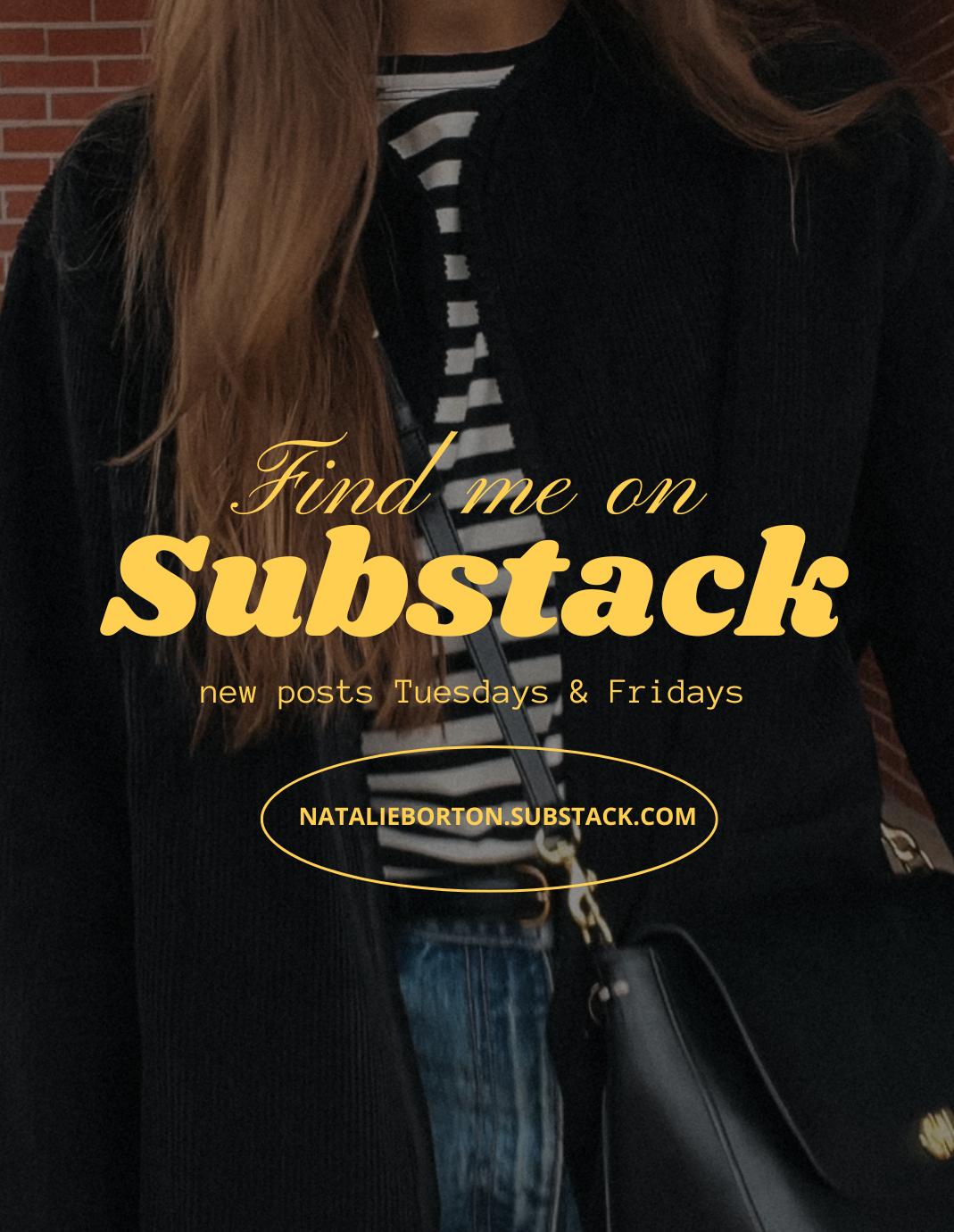




[…] blue tones. To make packing and outfit planning simple, I use the free Cladwell app on my phone (you can read all about it here). Below I’m linking the items or something similar if what I have isn’t available […]
[…] My plan after this capsule finishes up is to hop into a summer vacation capsule for a couple of weeks while we travel to New England and Nashville during the first two weeks of July. I’ll aim to share that with you earlier in June in case you also have some summer travel and want inspiration. As with all of my past capsules, I use Cladwell to create the capsules and track what I’m actually wearing. It’s for iOS only, but if you have an iPhone I highly recommend it. It’s helped me get so much more use out of my clothes, and it really does make creating capsule wardrobes (or travel packing lists) way easier! You can read more about it in this blog post. […]
[…] with my previous capsules, I use the Cladwell App to help me curate my monthly wardrobes and track what I actually […]
[…] One tricky thing about traveling is always deciding what to pack. You don’t want to pack too much, but also want to be sure you’re prepared for whatever comes your way. I always start by checking the weather a few days before we leave as well listing out our planned activities. I also always pack a swimsuit (literally always, haha)! To make packing and outfit planning simple, I use the free Cladwell app on my phone (you can read all about it here). […]
Hi Natalie, love this!! Do you know if it is possible for me to add items from your closet/another’s closet! I read this and downloaded the app 🙂
Oh that’s a good question! I don’t think you can (yet), but that would be SUCH a good feature!
I love using the Cladwell app as well! It really helps me to break my closet downs into capsules for different travels I have or day to day activities for a month. One feature I wish they would add is the option to have more than 4 items to choose from for an outfit. Sometimes I wear a top, sweater, and jacket but I can’t always mark them all worn at once. The option to add one or two more items would be amazing. Like you said, accessories would be awesome to have!!!
Oh yes, agreed!! For cold days I definitely would appreciate being able to add in another layer for tracking purposes—like a button down under a sweater, plus a coat!